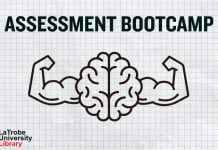If you’re a new, domestic student enrolled in a course, it’s important you submit your electronic Commonwealth Assistance Form (eCAF) before your first Census date.
The eCAF is an online form used by domestic students to apply for a Commonwealth Supported Place (CSP) and/or Higher Education Loan Program (HELP) loan. Submitting your eCAF is a crucial step to secure your enrolment.
You only need to submit it once and it covers you for the duration of your course.
Why do I need to submit an eCAF?
An eCAF is a formal agreement between you and the Government that you must complete to accept your CSP and / or HELP loan. If you don’t submit an eCAF form, your CSP offer and / or HELP loan request is not valid.
This means you won’t be eligible to access Commonwealth support (including a Commonwealth Supported Place (CSP) or HELP loan) for your current teaching period.
Not submitting an eCAF by your first Census may result in your enrolment being cancelled, or you may be required to pay full fees up front to continue your course.
If you are enrolled in a CSP and choose to pay your tuition upfront, you are still required to submit an eCAF to secure your CSP
What do I need to do?
You will need to complete at least two forms to fully submit your eCAF. To submit, you must first complete a form in StudentOnLine, before completing a form in the eCAF Government portal.
Please note, after you have submitted your first form, it may take up to 24 hours for you to receive access to the Government portal, so we recommend you allow enough time to successfully complete BOTH forms before your first Census date.
To access Commonwealth support, including a CSP and/or HELP loan, submit your eCAF before your first subject Census date by following the instructions in our FAQ: Request for Government Assistance forms/electronic Commonwealth Assistance Forms (eCAF)
I need some assistance
Information on how to complete an eCAF can be found on our Request for Government Assistance FAQ. You can also view our eCAF video tutorial.