Journal search
Journals can be in both electronic and print format. If the volume or issue you need is not available electronically, you may be able to find it in print in the Library.
If you don't know the title of the journal you need
- Click the 'Journals' tab on the Library home page.
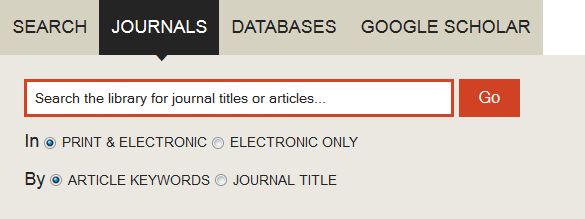
- Select 'article keywords' and type a keyword or subject in the search box.
- Select either 'print and electronic' or 'electronic only'.
- Click 'Go'. You'll get a list of results that include both journal titles and relevant journal articles.
If you know the exact title of the journal you need
- Click the 'Journals' tab on the Library home page.
- Click on 'Journal Title', then type in the exact title of the journal in the search box.
- Select either 'print and electronic' or 'electronic only'.
- Click 'Go'.
If you know the exact title of the journal article you need
- Click the 'Journals' tab on the Library home page.
- Select 'Article keywords' and enter the article title. Select either 'print and electronic' or 'electronic only'.
Your results will be filtered for relevance. This means the exact title you searched for will be first in the list but it will also bring up related or similar articles and journals.
You might also be interested in…